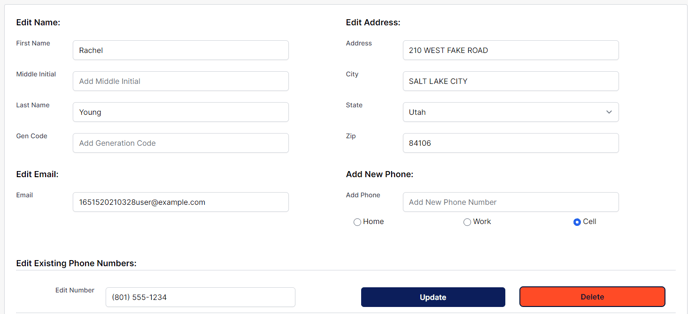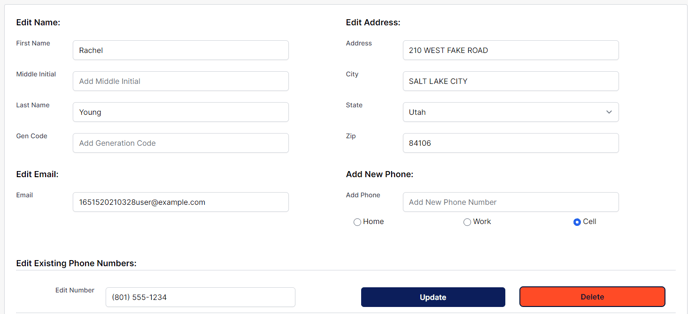- Knowledge Base
- Account Settings
Editing/Updating Prospect's Contact Information
Step-by-step instructions for updating or changing information for your prospects.
First, log into your Monitorbase account. Then Navigate to your prospects list and click on the name of the prospect you wish to edit.
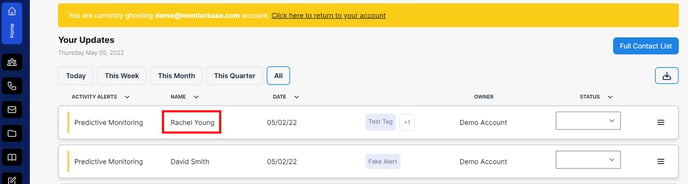
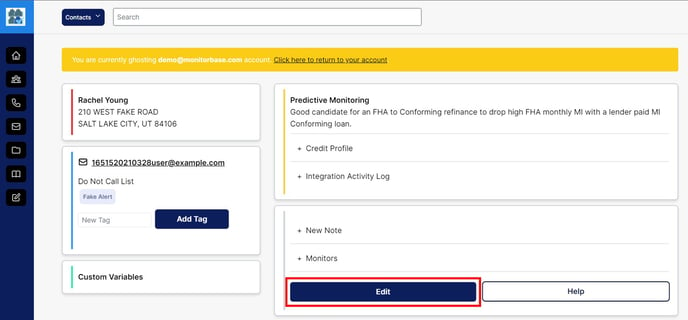
Then you'll see all of your prospect's information that you can go into and change/update.