How to allow another person to pay your invoice. For example, your accounting department.
When you receive your invoice from MonitorBase your email should look like this:
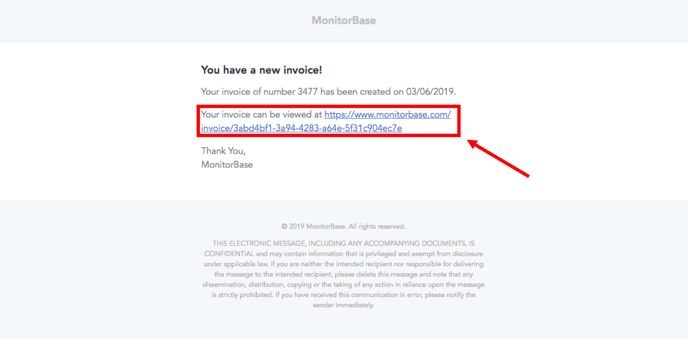
If there is someone else that is going to be paying the invoice you can simply forward the link in the email to who is going to be paying the invoice.
When they click on the link they will be brought to a page that looks like the following:
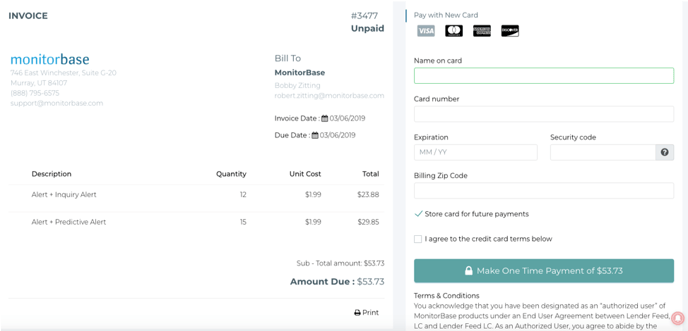
They can fill out the credit card information on the right side of the screen, and they can choose if they would like to store the card for future payments or not.
If you have any problems feel free to contact support at support@monitorbase.com or by calling 888-795-6575.