Searching confirmation codes on direct mail offers
Every direct mail letter that is sent out to your MonitorBase alerts has a Confirmation Code printed on it. When a consumer calls in from a letter you can ask them to tell you the Confirmation Code that is in their letter. You can use this number to quickly look up their alert and credit profile in your MonitorBase account.
To do this you will use the Confirmation Quick Search feature. To use this feature simply click on the magnifying glass in the upper right-hand corner of the page while logged you’re your MonitorBase account like the image below:
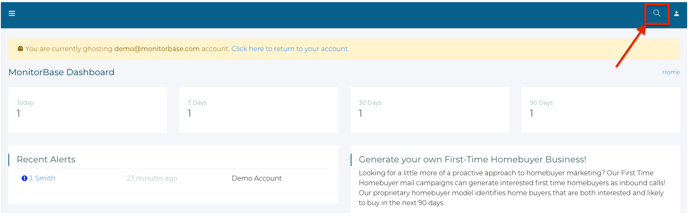
This will turn the header into a search bar. Simply input the Confirmation Code that the consumer gave you over the phone by clicking anywhere along the length of the bar, and entering the Confirmation Code. Hit enter once you’ve typed in the number and the Confirmation Quick Search will take you straight to the Alert Overview page for that prospect.
You can also find an Alert’s Confirmation Number on the Alert Overview page too, as you can see in the below image:
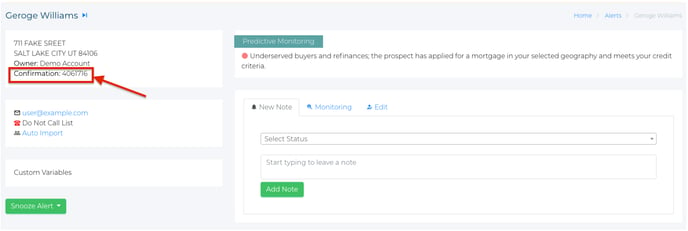
Remember, you can always give MonitorBase support a call at (888) 795-6575 ext. 2 or email support@monitorbase.com if you have any questions about your MonitorBase Account.
Read Next:
Get started with Database Monitoring Alerts.
Script examples for following-up on your database marketing alerts.