Setting up exit URLs on your SoftPull results page to direct interested prospects to your applications page.
After a client fills out a SoftPull form, there is a “continue” button that they can press to continue on to your website (pictured below).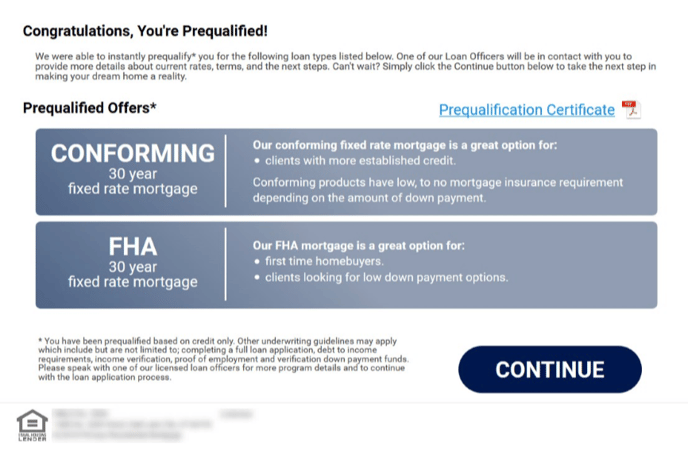
You can control which page on your website this “continue” button will send your client to continue with the application process.
You can choose the same webpage for both pre-qualified and not pre-qualified clients, or if you prefer, you can send them to different webpages.
To customize the webpage that you refer them to, go to “SoftPull and then hit “Settings.”
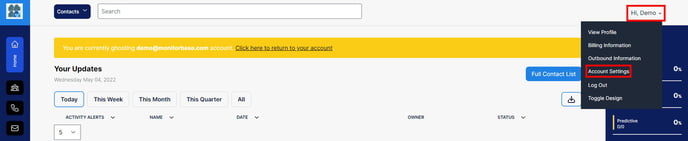
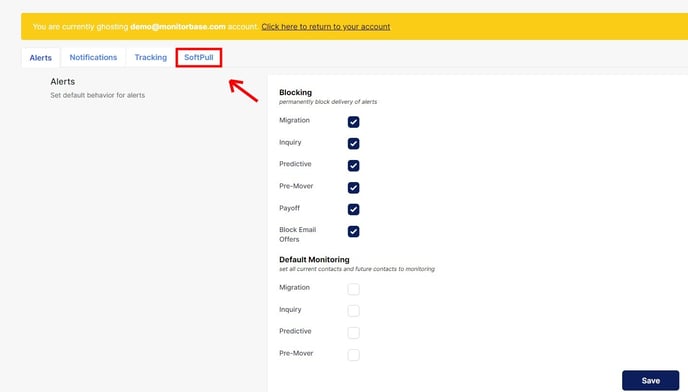 Then, under “Exit URLs,” simply paste the URL of each website you would like these applicants to be sent to (shown below):
Then, under “Exit URLs,” simply paste the URL of each website you would like these applicants to be sent to (shown below):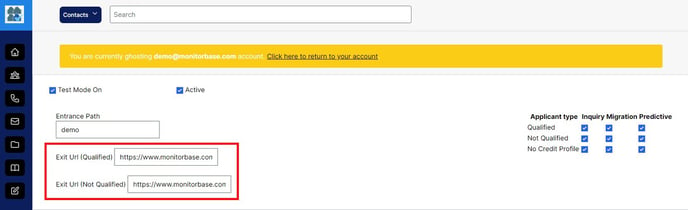
Hit “save,” and you’re all set!
Remember, this is the website that will appear after they have completed the SoftPull, received their PreQualification status, and hit the “Continue” button. This should never be set to send clients to a website outside of your lending organization!