This article explains how to block alert delivery within your MonitorBase account.
To get the most out of MonitorBase, you’ll want to turn on monitoring for all prospects and all alert types. Each alert type is designed to give you the most opportunity for business as well as to let you know as early on in the process as possible when your past client or prospect is in the market for a mortgage.
Although we recommend turning on all monitoring, you may find yourself wanting to block the delivery of certain alerts in rare scenarios.
To do so, you will go to your profile icon in the upper right-hand corner, and click “account settings.”
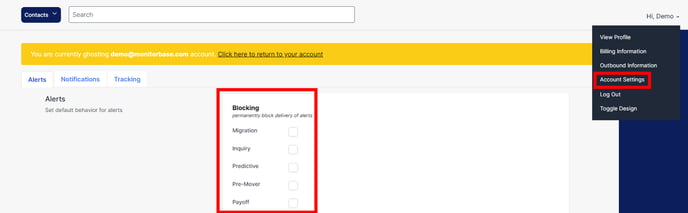
Check the box for any alert type that you will block. Blocking this alert type means that you will not receive any alerts or notifications for these types of events. Additionally, no emails or letters with a firm offer of credit will be sent to your prospects for the alert type that you have blocked. Hit save, and your settings will be updated!
Blocking alerts will override monitoring: meaning that even if your account shows that you are monitoring prospects for a certain type of alert, you will not receive or be charged for any alerts that you have blocked.
Blocking alerts will not alter alerts that you have already received within your MonitorBase account.