Learn more about integrating your BN Touch CRM with MonitorBase to receive your alerts within the BN Touch platform.
We are glad to offer an integration between BN Touch and MonitorBase.
Our integration with BN Touch is a one-way integration, meaning that MonitorBase will feed alerts into BN Touch, but it does not pull any information from BN Touch into MonitorBase.
This integration allows for an easier user experience, where you can view their alerts inside BN Touch without having to log into MonitorBase. This eliminates some additional steps to view alerts so that you can get back to engaging with your clients!
Note that sensitive credit information can only be accessed through MonitorBase, so you will have to open up the alerts within the MonitorBase website to see the Experian Mortgage FICO score for your alerts.
To connect your MonitorBase account with your BN Touch account, you will need to ask your BN Touch rep for your "Posting URL."
Once you have your posting URL, go to your MonitorBase account and click "manage branch," then "webhooks" if you're a branch manager, or "manage company," then "settings," then "webhooks" if you are a company admin.
Next, copy and paste your posting URL into the posting URL field. Hit "save," and your integration should be complete!
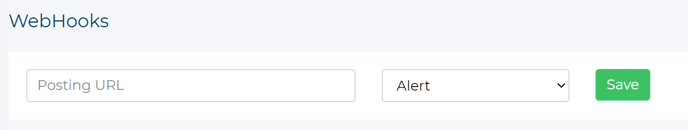 Contact support@monitorbase.com for questions or help!
Contact support@monitorbase.com for questions or help!