This is how you view SoftPull submissions when a prospect or borrower completes your SoftPull instant credit check.
Each time a customer completes a SoftPull submission, they will receive an email from MonitorBase, which will allow them to quickly take action. For security purposes, we can't email you the credit report from the submissions. To find your submissions and view the soft inquiry credit report, log in to your MonitorBase account and click on "SoftPull" in the left navigations as shown below:

Here, you will find all submissions, whether Qualified or Non-Qualified. Under "Results" you will see if the customer met your minimum credit criteria for one or more of your products. To view each soft pull credit report, click the name of the customer. The "Source" show you the source of the SoftPull, for example, you may have SoftPull submission coming from Referral Partners or Affiliate sources. You can learn how to create trackable links for your referral sources here.
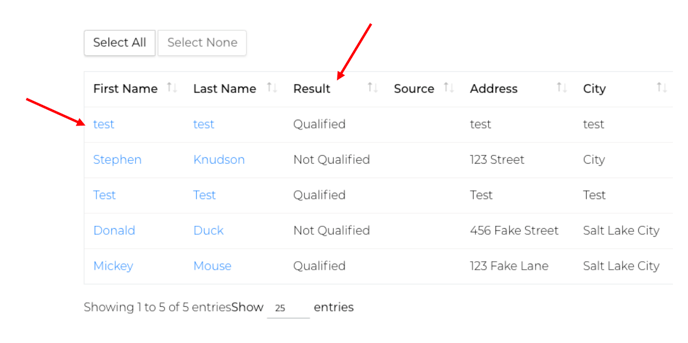
Remember, this report should only be used for the purpose of you extending an offer to the consumer. You should not share the details of the credit report with the consumer. A hard pull credit report is required for customers that wish to continue with the pre-qualification process.
Related Article:
Get started with SoftPull instant credit check technology.