Creating unique, trackable SoftPull links to share with your referral sources.
Your SoftPull page links are the links that you can share with clients or referral partners so prospects can access your SoftPull form online to get an instant credit pre-qualification. Click here to learn how to find your SoftPull links.
How to create a unique SoftPull link for each of your referral or traffic sources
With trackable links, you will be able to identify easily which of your referral partners, website traffic, or affiliate sources referred you that business. To create a custom link navigate to your SoftPull "links" page. In the "Source" field, create a shortcode for the source you are trying to track. The source should contain no spaces or special characters. This will be part of the URL you share with your referral source. In the "Label field create a label for that referral source that will be easy to identify.
An example Source might be "janesmith" while an example Label could be "Jane Smith RE Agent".
Copy the full link and share it with clients or referral partners via email, text message, or create a button on your website that links to your SoftPull lander.
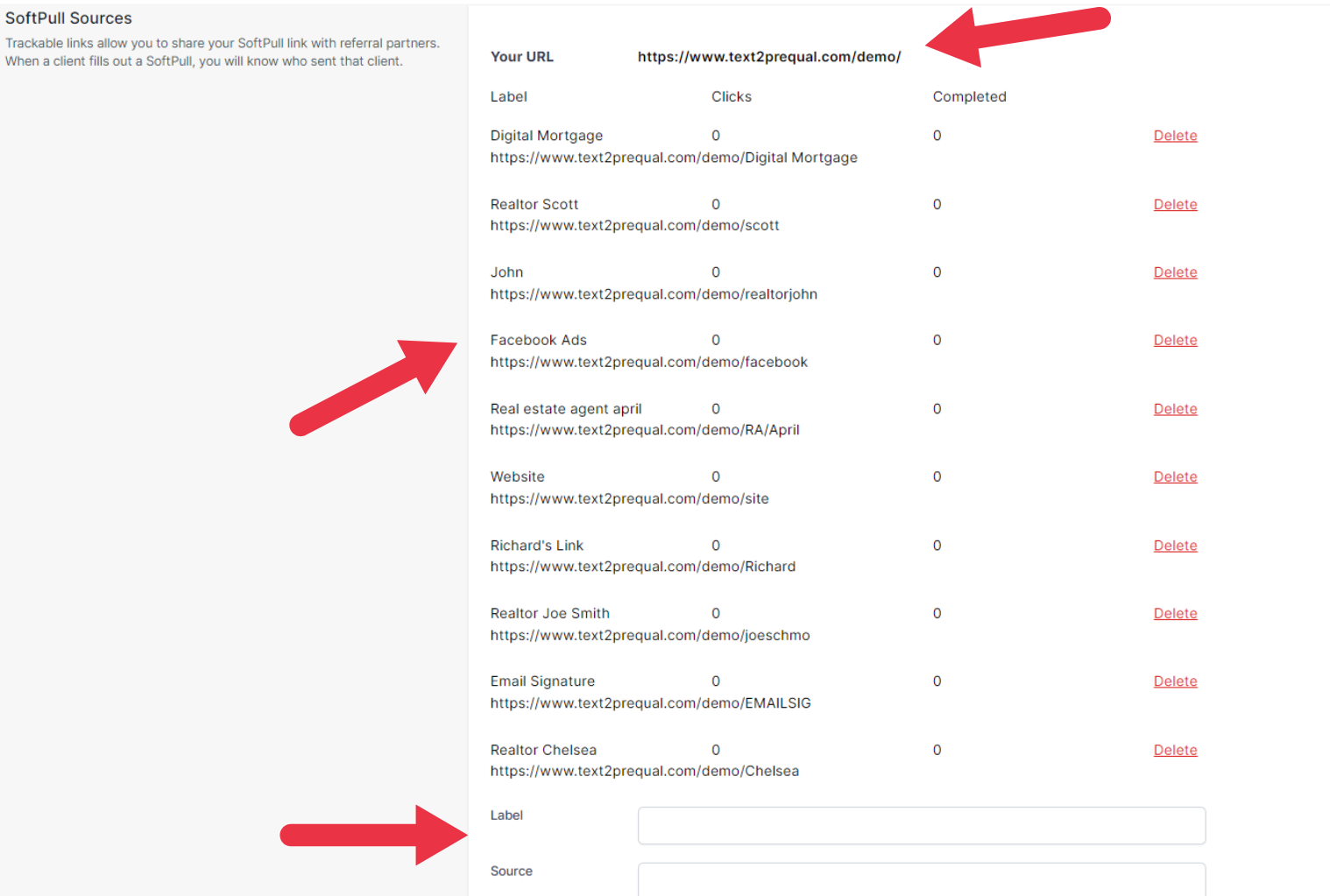
Related Article:
Get started with SoftPull instant credit check technology.
Sharing SoftPull with your referral partners.