We have provided some basic instructions for setting up an integration between MonitorBase and your CRM or LOS.
If you are using a CRM other than Velocify, SureFire, BN Touch or Big Purple Dot; you will probably need to use Zapier to set up an integration between your CRM and MonitorBase.
To begin setting up your MonitorBase integration through Zapier, you'll need an invite. Click the following link to set that up.
Note: To accept the invitation and make a Zap, you'll need a Zapier account (free). Here's the Zapier sign-up link:https://zapier.com/sign-up/
Learn more about the MonitorBase API
After you sign up and accept the invitation, you can set up a test Zap to see how it works.
- Pick the company you want data from (MonitorBase)
- Connect your MonitorBase account with your API key. This can be found in your MonitorBase company admin account by:
- clicking the avatar in the top right:

- then view profile:

- Find your API Key (if there isn't one, click the refresh button to generate an API key):
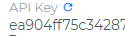
- Zapier will pull in a Sample new alert to use as Test data to activate your Zap.
- Pick the company you want to send the alert to (For testing, we just had it send this same alert back to MB and create a test prospect since the sample alert has all the data required to create a prospect in MB e.i first name, last name, address info...)
- Map all the data you got from your Zapier trigger to the prospect fields in your Zapier action.
- Send a test to MB to make sure everything is set up correctly.
- After you turn on your zap, go to Company Admin > Settings > Integrations > WebHook and send a WebHook test. This will trigger your Zap.
NOTE: Currently, the integration only has one action and one trigger set up, you can either send out MB alerts (Zapier trigger) or pull in prospects (Zapier action).
When you initially turn on your Zap, Zapier will send a link to MB subscribing itself to receive MB data, when new data is sent to the link (i.e the WebHookAlert job runs) the zap will run.
Please contact sales@monitorbase.com for additional information or help setting up an API integration!